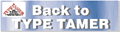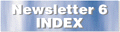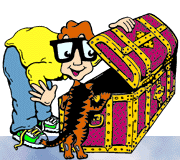 The Desktop BBS Column
The Desktop BBS Column
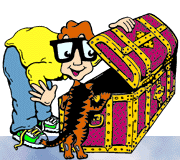 The Desktop BBS Column
The Desktop BBS Column
This is basically to show you how to upload a file to Type Tamer's BBS
using the Terminal package supplied with Windows.
Firstly, open up Terminal, and make sure it is communicating with your modem
Next, dial into the Desktop BBS (Type Tamer's BBS System).
The phone number is (09) 249-6414.
A few seconds after you have connected to the BBS you will get a message telling you to press <
Next, the BBS will ask for some information about you. When asked, type in your city / state, and phone number. The BBS will then prompt you for a password. Your password is to make sure that you are the only person to use your name on the BBS. It should be more than 4 letters, and should not be told to anyone. The BBS will ask you to enter it again to make sure that it got it right.
You'll then be asked a couple of questions about your terminal.
When asked if your terminal supports ANSI type Y for yes. When asked if
you want IBM characters, answer Y. When asked if you want 'hotkeys'
answer Y.
The BBS should then display a welcome screen, and sometimes a news
bulletin. To cycle through these, press the ENTER key. The BBS will
then check for new mail. Just wait a minute, and you should see the
main menu.
Here, you should type F to enter the files menu.
Here, type U for upload, then X
for X-Modem. The BBS will ask you for a filename. Type the filename
only of the file you want to send. i.e. if your file is
C:\COREL50\JOBS\50432.CDR type 50432.CDR, and press ENTER.
The BBS is now ready to receive your file. Go to the Transfers pull
down menu, and select Send Binary File. Use the file selector to select
the file you wish to send (in this case C:\COREL50\JOBS\50432.CDR), and
click OK. This should start sending the file
e to the BBS.
The amount of time that the file takes to send depends on the size
of the file, and the speed of the modem. In general it will take an
hour to transmit 1 megabyte over a 2400 modem, or 20 minutes on a 14.4k
modem. Once the transfer is finished, the BBS will ask you to enter a
description of the file. An example is
File to be output to bromide 80 line for WYSIWYG design please!
Just press
Once you have done that, it should bring you back to the File menu. To disconnect from the BBS, type G for goodbye, then Y then N to the next 2 questions. Please fax us on 249-4817 with a proof of the finished job (so we know what it should look like) and a description of the output you require!
The Desktop BBS is available 23 hours a day on +61-9-249-6414.