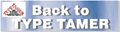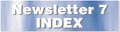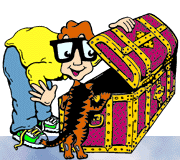 Desktop BBS Update
Desktop BBS Update
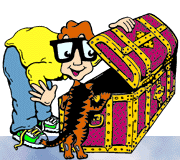 Desktop BBS Update
Desktop BBS Update
Well, it's been about a year since this anyone has seen this column, so you're probably wondering, what's happened to the BBS that has become so useful in sending jobs, reading mail and generally having a good time.
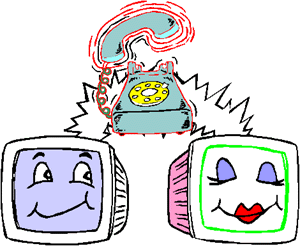 Well, the answer is that it's been busy... very busy. With people
calling from all over Western Australia to check out the latest that we
have to offer, it's become pretty hard to get on of late! But not to
worry, help is at hand! In the hopefully not too distant future the BBS
will be moving over to a faster computer running OS/2, rather than the
ancient (but still going well!) Epson 286.
Well, the answer is that it's been busy... very busy. With people
calling from all over Western Australia to check out the latest that we
have to offer, it's become pretty hard to get on of late! But not to
worry, help is at hand! In the hopefully not too distant future the BBS
will be moving over to a faster computer running OS/2, rather than the
ancient (but still going well!) Epson 286.
So what difference will this make you ask? Well, for a start it will dramatically shorten the time that the BBS spends each morning processing Fidonet mail, allowing the early risers among us to connect to the BBS before 8am (Yes, at the moment it takes approximately 4 hours to process... We hope on the 386 this will be shortened to about 10 minutes!).
Also, and probably more useful to most of us, it will allow us to add another phone line and modem to the BBS, allowing two users at once rather than the one that can get on at the moment. This will be good news for everyone who has trouble with busy tones in the mornings! As always, we're on the lookout for new logos, public domain fonts and clipart to share around, so keep those uploads coming in! Hopefully by the next newsletter there will be some big changes in the BBS so stay tuned!
 Modem Hang Ups
Modem Hang Ups
If you love to modem
the night away, but get annoyed when you have to reboot for some reason
and loose your modem connection - this one's for you.
Before you dial into your favourite BBS, just type AT&D0. This will
tell the modem not to hang up if it doesn't see a computer plugged
into it.
The only down side is the hangup option on some terminal packages
won't work. If you can't hang up, wait 2 seconds, quickly type in
+++ then wait another 2 seconds. Your modem should respond with a happy OK. Type in ATH0, and your modem will hang itself up.